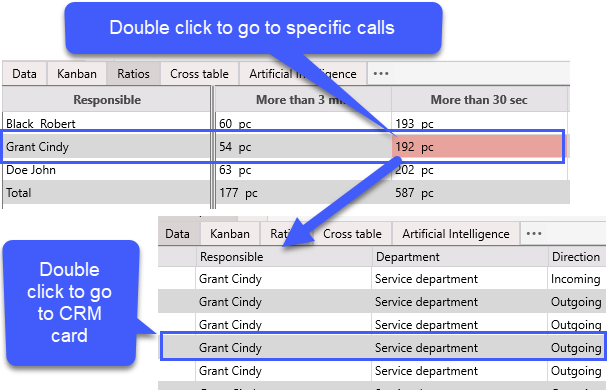Additional points of sales growth:
Segment calls by customer type, analyze the difference in communication for successful and lost deals.
Analyze calls in the context of deals statuses, and separately – in the context of statuses from which the deal was disrupted. For your business, we are ready to add ANY relationship that will help increase the effectiveness of the sales department. For example, a report on calls broken down by user fields, goods, accounts, tags.
Drop monitoring:
Follow the dynamics of changes in important indicators over time, use the graphs of comparison of periods and the artificial intelligence system, which will automatically tell you in which segments there was a significant drop for the business.
Standard list of ratios:
- Total count of calls;
- Average time to successful calls;
- The count of clients who had a conversation (determined by phone number, can be determined by the deal / contact or by another parameter)
- Count of successful calls;
- Incoming and outgoing calls with separate ratios in each: count, sum, average, share;
- Count of missed incoming calls. It is more than 20% in many businesses! Study at what time of the day the most missed calls; adjust the work of the company. * Only for Bitrix24, for amoCRM we add them for a specific account if they exist inside amoCRM.
- The count of calls more than 30 seconds and more than 3 minutes. You can choose other positions, as well as study calls by duration segments, which you can configure yourself. For example, define segments in 30, 60, 90, 120, 180 and 300 seconds and analyze them. Call durations are highly business specific, and Nemind considers this.
- Calls on winning deals. Count, share in all calls, the count of calls to the won deal. The ability to analyze the context of custom deals fields. * Only for amoCRM. For Bitrix24, we add data from deals, leads and other entities upon request to the report.
More than twenty useful ratios in the template report will allow you to immediately assess the situation. In addition, you can customize them yourself: change the name, position, as well as add new ratios, for example, “calls more than 1 minute”. In addition, you can deleted ratios.
New ratios, filters, and you can added sections.
The ratios are configured: count, total talk time, average and maximum call duration. In addition, you can add and subtract different ratios, calculate fractions, percentages, for example: “what percentage of calls falls on the department”.
Filters are configured: you can select any segment. For example, this way you can divide calls by type from the user’s field of the deal. You can set filters on the duration of calls, on calls at certain hours, select individual employees, remove reserved phone numbers from the database.
By default, there are cuts for employees, departments, call durations, working hours, and a count of others. You can add cuts to other entities and their custom fields.
The possibilities of analytics are almost unlimited, subject to the availability of data in the CRM database.
Nemind provides you with data on calls:
Tables of ratios. Choose any sections (employees, time of day, custom fields, etc.) – and twenty ratios will already be there
Summary tables. Select data for rows and columns, as well as any ratio. For example, it is easy to see which of the employees at what time of the day makes more calls or communicates with customers longer than others communicate.
Learn the dynamics by comparing periods and get information in seconds thanks to convenient graphs already configured.
Go to the list and to the CRM card. Sinking into data.
Go to the call list using this filter by double-clicking in any table, for example, in the “Ivanov” Outbox for more than 30 sec” cell. Next, go directly to the CRM card by double-click on the list of calls, where this call is marked.
More: